Apple Music offers instant access to over 75 million songs, and when used on iPhone, users can easily control the audio quality of what they’re listening to. Whether someone wants to use a lower resolution to save data/storage or have the best listening experience possible, changing Apple Music audio quality on iPhone takes just seconds.
Although Apple Music may not be quite as popular as Spotify, it’s quickly risen as one of the top players in the music streaming landscape. There’s a vast library of songs, its smartphone and desktop apps are easy to navigate, and the Lossless Audio update in June 2021 drastically increased music playback quality. For Apple mega-fans and general music enthusiasts alike, Apple Music is among the best available.
For iPhone users, specifically, Apple Music offers ample controls for tweaking audio quality. While the controls themselves are easy enough to use, knowing where to look for them isn’t immediately apparent. On an iPhone, open the main Settings app, scroll down a bit, tap ‘Music’ and then tap ‘Audio Quality.’ At the top of the page is a section called ‘Lossless Audio.’ When this is enabled, Apple says, “Lossless files preserve every detail of the original audio. Turning this on will consume significantly more data.” Below that are three other quality settings to control — Cellular Streaming, Wi-Fi Streaming, and Downloads. Each one can be set to its own quality, with the available options including High Efficiency, High Quality, Lossless, and High-Resolution Lossless.
What These Different Audio Quality Options Mean
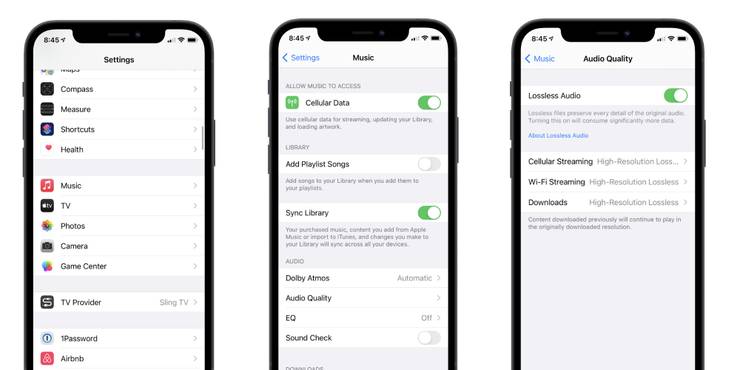
High Efficiency will play music at the lowest quality possible, meaning it may not sound all that great to users with trained ears. The upside, however, is that it uses the lowest amount of data for streaming and takes up the least amount of space when downloaded for offline use. The next step up from that is High Quality, which streams music using the AAC standard at a rate of 256kbps. It’s a significant step up from High Efficiency, but it’s also far from the best Apple Music has to offer. Lossless starts to change that conversation, offering music in the ALAC standard up to 24-bit/48kHz. This is where data and storage usage become especially significant, but for users that want an exceptional listening experience, Lossless is the way to go. And if that’s still not enough, High-Resolution Lossless uses the same ALAC standard to stream music up to 24-bit/192kHz.
What does all of that mean in the real world? When streaming a three-minute song over a data connection, users can expect the following: 1.5MB of data use on High Efficiency, 6MB on High Quality, 36MB on Lossless, and 145MB on Hi-Res Lossless. It’s a similar story in regards to offline playback. With 10GB of available space, users could store 3000 songs at High Quality, 1000 songs at Lossless, or 200 songs at Hi-Res Lossless.
As tempting as it can be to enable Lossless or Hi-Res Lossless, keep in mind these things can only be taken advantage of if someone is using wired headphones. Wireless headphones will still play songs normally if either of these two modes is enabled, but because of the limitations of Bluetooth, music will technically be playing at the equivalent of 256kbps High Quality.
Source: Apple
About The Author




