A lot of disappointed Spotify users are hopping on a recent #CancelSpotify campaign on social media, making the decision to delete their accounts over the recent issue between renowned singer Neil Young and controversial podcast personality Joe Rogan. In an open letter published on his official website (then later taken down again), Young accused Rogan of using the massively popular show, The Joe Rogan Experience, as a means to spread harmful misinformation regarding COVID-19 vaccines. After the songwriter issued the music streaming service an ultimatum to either bump Young’s entire music catalog from the platform or remove Rogan’s show from rotation, Spotify chose to keep the latter. Neil Young fans will now have to find another music platform to listen to their favorite tunes by the musician. Some may even want to delete their Spotify accounts entirely.
Before users can delete their Spotify accounts for good, they must first figure out what kind of account they currently manage. If listeners are signed up for a premium plan, they need to cancel their subscriptions first to ensure they won’t be charged for it in the future. Spotify Premium account holders will need to contact customer support or cancel their subscription through the Spotify website. It cannot be done through the Spotify mobile apps.
Once a decision has been made to stop using Spotify to listen to audio content, users can cancel their Premium plan any time by launching a web browser tab on either a smartphone or a desktop computer and logging in to http://spotify.com/account. Under ‘Your plan‘, hit the ‘Change plan‘ button. Scroll to the bottom of the page and hit ‘Cancel Premium‘. This effectively suspends billing charges on the Spotify account, but premium perks will remain in effect until the next billing date, when the account will automatically switch to Spotify Free.
Closing A Spotify Account Permanently
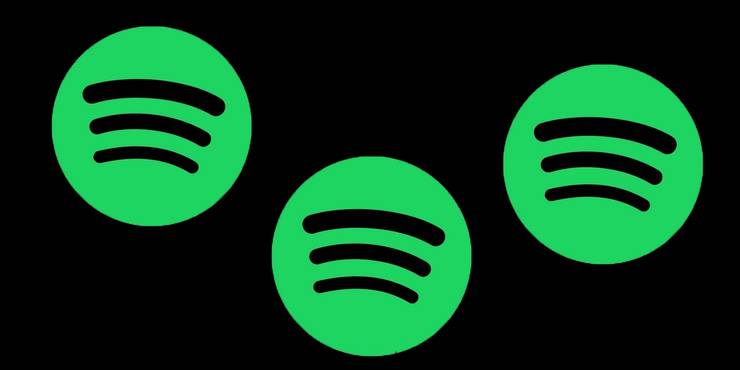
Once on a free Spotify account, users can finally close it by heading to http://support.spotify.com/close-account on a web browser and following the onscreen instructions. Users may be prompted to send a message instead of filling out a form, depending on the current contact volume. Simply state in the message the desire to close the Spotify account and follow the prompts from the chat representative. After the Spotify account is deleted, the user should receive a confirmation message in the email address associated with the account. It will contain a link that can be used to reactivate their account within the next seven days.
There are certain considerations worth looking into before deleting a Spotify account. The username associated with the account can never be used on Spotify in the future, and student discounts can’t be applied to another account for twelve months. Once the account deletion becomes permanent, users will also lose access to playlists they’ve curated and saved, any content saved in their Spotify library, and the ability to view their followers. Therefore it is important to take advantage of the one-week time frame allotted by Spotify to accommodate any last-minute decision to use the service again. After the seven days are up, the Spotify account will be gone forever and users will have to start from scratch should they decide to come back.
Source: Spotify, Spotify Support
About The Author



